Announcing a brand new feature in our Property Concierge product: Transaction Checklists!
Once you’ve got an offer accepted–whether you’re representing the buyer or the seller–you’ve got a lengthy list of tasks that have to be completed for the deal to close…from inspections to signoffs to opening of escrow to sending a personal thank-you to your client. Most of these tasks are time-critical…being a day late could crater the transaction, and make you all start over from square one.
We’ve seen Realtors handle this process in a number of different ways: from paper checklists, to Google Sheets or Docs to just putting tasks on their calendar like appointments.
We thought it was time to move that process into the 21st century!
Here’s a quick summary of what we’ve created for you:
- Checklist templates:
- there are shared templates you can start with, and/or you can create your own.
- e.g. you might have a buyer-side template, a seller-side template, a lots-and-land template, etc.
- Checklists:
- you create a checklist for your transaction by starting with one of the templates, then customize it: delete things not needed for that particular property, add special things that are, etc.
- you can build your own tasks as well, with dates, free-form text fields, checkboxes, etc.
- checklists are shareable, so you can have several team members from your office all working on it, marking tasks completed, etc.
- you can assign tasks to people, and they’ll get reminders via text and email on the dates things are due.
- you can assign the entire list to yourself—or everything on the list you have NOT assigned to someone–with 1 click.
You can export a checklist to a PDF with 1 click, so you can print it or save it away in another folder or system.
It’s all mobile-friendly (of course) so you can use it on your phone, or tablet, or desktop/laptop.
And here’s an example of what it looks like (desktop view; there’s versions for iPhone/Android, iPad, etc. as well):
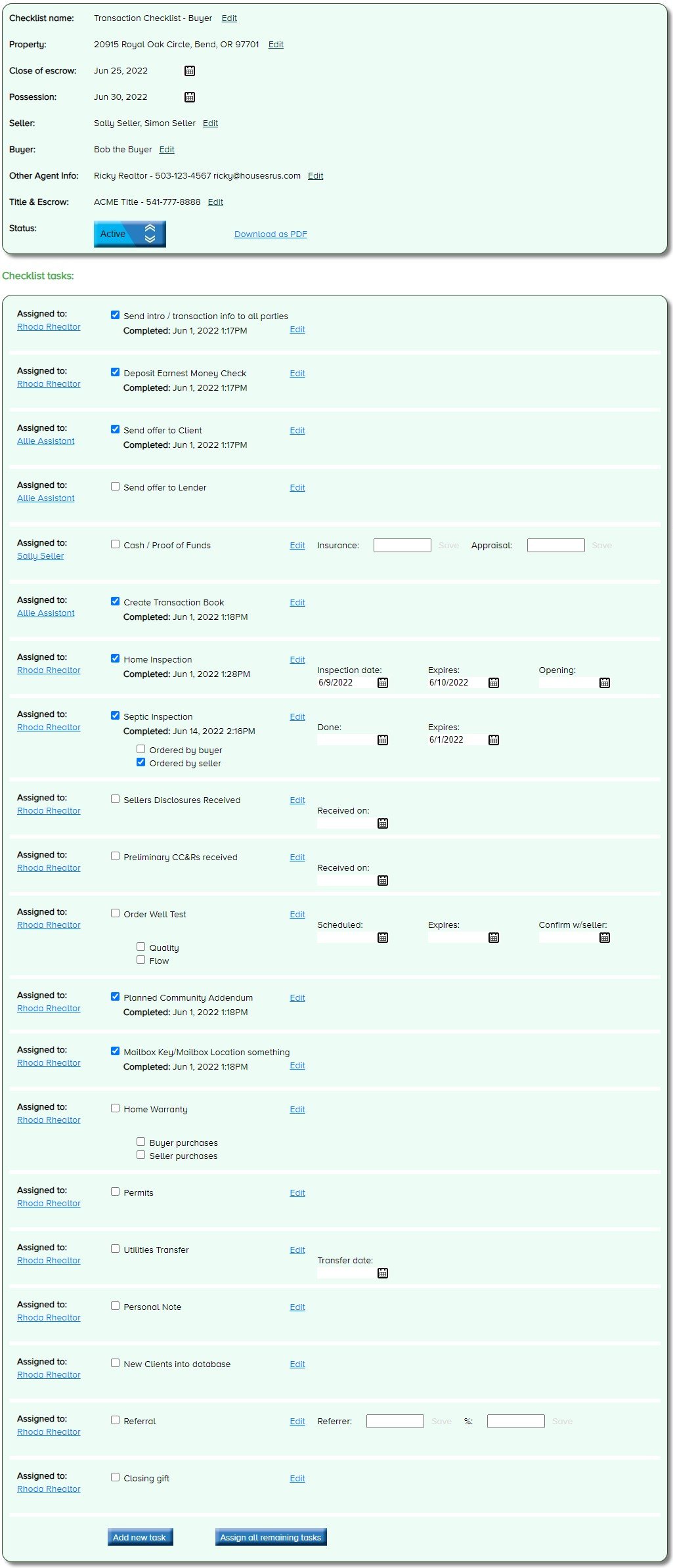
Contact us if you’d like a demo.
